
Why You Need to Understand Your Business’s Cash Flow
20 Oct 2023

In 2022, the ATO introduced a new trial system to link business owners and registered agents. The system has now been rolled out to most businesses.
Under the previous system, agents could connect an individual or business to their ATO registered agent online services. The new system requires business owners to nominate a specific agent to reduce the incidence of fraud and identity theft.
From 13 November 2023, all businesses (except sole traders) must nominate a registered agent before acting on your behalf with the ATO.
BAS and tax agents can still link to a sole trader without the nomination process. The new process is not required for existing relationships, only when a business owner chooses a new agent.
ATO Client-Agent Linking Process Through Online Services for Business
If you’re familiar with the ATO’s online services for business platform, you should find the process fairly straightforward.
If the ATO online services platform is new to you, there are a few steps to take care of before we (or any registered tax professional) can act on your behalf.
The process requires business owners to have an ATO online services for business account. Business owners must complete an agent nomination form in their ATO online services account. Once the business owner completes the nomination, the agent can link to the business and update details or change authorisations.
Once a business owner has nominated an agent, the agent has 28 days to add them to their client list in online services for agents.
Because this process depends on the business owner authorising the agent connection, unfortunately, we cannot do this for you; you must complete this process in your ATO online services for business account.
Business Owner Steps to Authorising an Agent
ATO Authorised BAS Agents Working with Your Business
Although the ATO has brought in this extra step before we can act on your behalf, it's a good thing as it will minimise fraud when both the business owner and BAS agent can verify the identity of each other.
Check the ATO link below for more details, or contact us if you’d like to learn more about the process.

20 Oct 2023

31 Aug 2023

9 Jun 2023

24 Apr 2023

17 Apr 2023
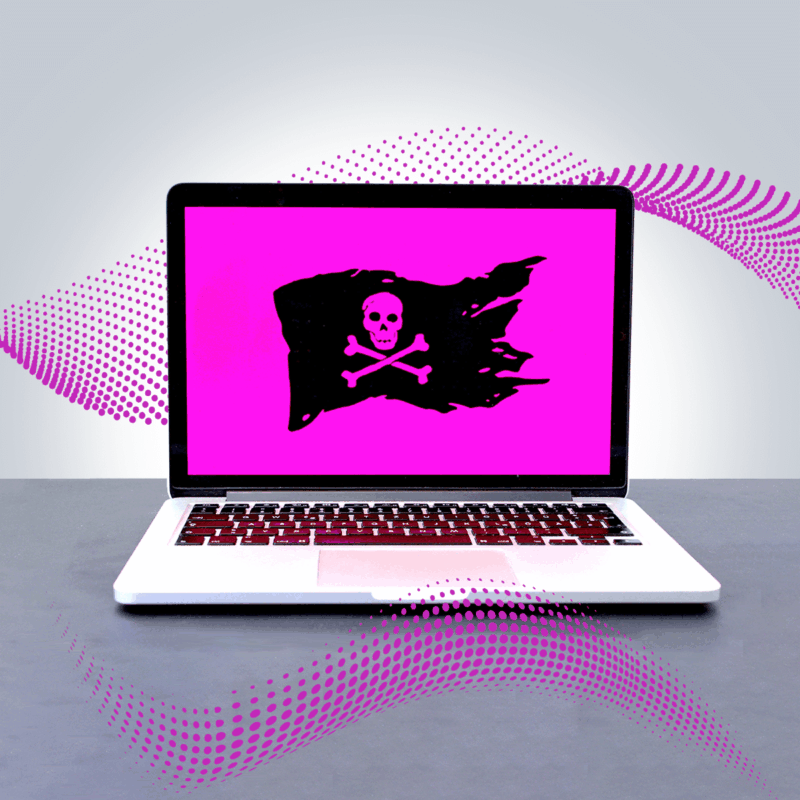
8 Mar 2022
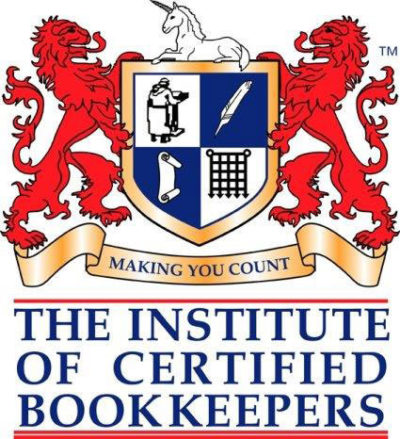
Member of The Institute of Certified Bookkeepers (Member #400466)

Registered agent with Tax Practitioners Board (Agent #25188217)

Registered Xero Gold Partner

Experienced expert with MYOB online accounting software

Registered Silver Partner with ProAdvisor Program